The Bounty Hunter Tracker IV is a great entry-level machine for both children and adults and is one of the more popular detectors from Bounty Hunter.
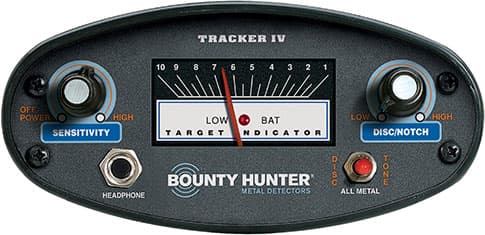
Lightweight, Easy to Use, Perfect For all Ages
A great budget-friendly, entry-level machine for both children and adults that will find all types of metal including gold and silver.
It is a budget-friendly, basic metal detector that will find all types of metal in the ground including gold and silver.
With its adjustable height and weight of only a few pounds, kids of all ages can use this machine.
It’s the perfect detector to buy as a gift for both kids and adults if you just want something basic that will find treasures.
Let’s talk about some of the features of the Tracker IV.
Controls
This detector is as simple as they come.
It has two nobs and a switch, as seen in the image below.
The nob on the left of the control box is your on/off and sensitivity adjustment.
The nob on the right is your discrimination. The switch just below this is your mode selection.
You also have an analog meter in the center that measures signal strength when over a target.
Inside this meter, you’ll also see a low battery indicator. When it’s red, it’s time to replace the batteries.
That’s it, three controls and a meter. Easy to learn, easy to use!
Now let’s dive into what each of these controls means in real terms.
Sensitivity adjustment
First, we’ll start with the on/off and sensitivity nob.
Since the on/off part is pretty self-explanatory, I’ll skip ahead to sensitivity.
So what is sensitivity?
Put simply, sensitivity is the depth at which the detector will return an audio signal.
Naturally, you’ll want to turn your sensitivity up as high as possible. So why does it give you the option to adjust?
To answer that, we must first understand the other benefit to higher sensitivity – the ability to detector smaller objects.
While this is perfect for things like tiny earrings or gold nuggets, it will also detect particles of iron in your soil and salt in sand.
So the higher your sensitivity, the more prone you are to falsing from ground minerals like iron and salt.
How do you combat that?
Before starting your hunt, turn on the machine and set your sensitivity all the way up.
Hold the coil flat on the ground you are about to detect.
If you start getting chatter/falsing on the machine, slowly reduce your sensitivity until you reach a level where you don’t hear anything.
Obviously, do this on a piece of ground you know has no metal targets in it.
Sound complicated? I assure you it’s not. Just remember, you can hunt with as much or as little sensitivity as you want.
But to get the most bang for your buck, I recommend you use as much as possible without falsing.
Discrimination
The discrimination nob allows you to ignore unwanted metal types commonly found in trash items like iron, lead, and steel.
This is a critical feature to have if, for example, you’re coin hunting in a trashy park or beach.
You don’t want to spend all day digging up trash. The discrimination will allow you only to dig the good stuff.
The low end of the discrimination represents metal with low conductivity like the ones mentioned above (iron, lead, steel).
Middle of the road metals would be gold, nickel, and brass.
At the top end, you have the most conductive metals like silver, copper, and zinc. This is where most coins will hit (unless they are nickels or gold coins).
When you first start using the Tracker IV, the only real way to know where individual targets will hit on the discrimination scale is to create a ‘test garden’.
Get some of the more frequent targets you expect/want to find, then go outside and throw them on the ground.
Take your detector and hover over each target while simultaneously moving the discrimination dial.
If you’re doing coin hunting, I recommend you take a modern nickel since this will be the least conductive coin target.
Start with the discrimination all the way down, sweep your coil over the nickel and slowly move the discrimination knob clockwise until you hear the beep of the nickel.
When you hear that beep, that’s the level you want to be set at.
To be certain you’ll get every nickel (no matter how crusty), dial back your discrimination just the slightest hair from what you just set it at.
Just to be clear, you don’t have to use the discrimination feature if you don’t want. It’s just a great feature to have when hunting for specific targets like coins.
Search modes
If you didn’t want to use any discrimination, switch your mode to ‘All Metal.’
This mode allows you to detect with zero discrimination.
For you experienced hunters out there, the All Metal Mode on the Tracker IV is not to be confused with a True All Metal Mode since this machine does not have threshold control.
All-metal mode is great to use if you’re doing relic hunting since some of your good targets will be iron. And you wouldn’t want to discriminate relics!
Unlike the ‘Disc’ mode, there will only be one tone, and you will not be able to tell if its a good target until you dig it up.
The third and final search mode on the Tracker IV is called ‘Tone’.
Simply put, if the discrimination knob scares you, but you still want some degree of discrimination, then this is your mode.
This mode will give you 2 tones, and auto rejects iron.
Low conductive targets will be a low, grunting tone while high conductive targets a higher-pitched tone.
The last feature of the control box you should know about is the Target Indicator Meter.
This is a basic, analog meter that measures the strength of the signal.
This can be useful for getting an idea of how deep a target is, as well as how large the target is.
Personally, I wouldn’t recommend using this much as I think the audio signals provide the same, if not better, indications.
Headphones
Looking at the control box, you’ll also notice a headphone input.
This will accept any headphones that use a ¼” jack. You can buy a nice set of metal detecting headphones, or use any existing pair that has the right size jack.
If you have a nice pair of headphones already or just don’t want to buy a new pair, you can use a cheap pair of earbuds as long as you get an adapter like this one since most earbuds have a ⅛” connector.
Even though headphones are not needed, I highly recommend them for a few reasons.
First, it will extend the battery life of the detector because it doesn’t have to use its onboard speaker system.
Second and most important, you need to be able to hear exactly what your detector is telling you.
And when you’re hunting in noisy areas like an ocean beach where the wind and crashing waves are deafening, you need a good set of headphones.
Headphones are not included with the Tracker IV, but here is a nice set I recommend.
Batteries
Two standard 9V batteries are included with the Tracker IV.
Sometimes when you get the detector, the batteries may be installed backward to protect against corrosion during storage – so be sure to check that if your machine doesn’t turn on.
Expect to get 20-30 hours of detecting on one set of batteries. Your time will vary depending on your sensitivity settings and if you’re using headphones or not.
FAQ
Here are answers to some of the more commonly asked questions I get:
What kind of coil comes stock?
The Tracker IV comes stock with an 8” concentric coil which is pretty standard for your entry-level detector.
Is the Tracker IV waterproof?
While the coil is waterproof and fully submersible, the control box and electrical components are not. So don’t go anywhere near water.
Can I use it at the beach?
Absolutely. You can use this detector at most beaches in dry, white sand. However it will not perform well at all if you want to use on wet saltwater sand – but neither will any detector under $500.
Do I need headphones?
No. As I mentioned above, there is a speaker inside the control box, so no headphones are required. Although I highly recommend you get some.
Can I adjust the volume?
No. The Tracker IV does not have volume control. This is another reason why you may want to get a nice set of headphones that has an independent volume control. That way you can just control the volume from your headphones. Here is a nice set with volume control that I recommend.
Will it find gold?
Yes. Gold is metal and metal detectors find metal :-).
The only reason it would not find gold is if you’re talking about gold nuggets. The reason being is that gold nuggets are typically found in areas where the ground is highly mineralized, and a specialty detector is needed.
But if you’re talking about a gold ring at the beach, then yes the Tracker IV will find it if it’s there.
How much depth?
Despite what you read on the internet (except this blog of course) depth is completely dependant on several factors such as ground conditions, target size, and machine settings.
As a general rule of thumb, you should be able to detect a modern U.S. Quarter about 6-8” on neutral ground.
What is the recommended age?
This is a tough one I guess because all kids are different and have varying degrees of physical strength.
This is a very lightweight and basic machine, so I would recommend it for ages 6 and up – generally speaking.
Is there an instruction manual included?
Yes. Bounty Hunter includes a detailed 16-page manual. You can also access it online here.
Additionally, I highly recommend you check out youtube videos to pick up some additional tips and tricks. At the end of this article, you’ll find some of the most helpful videos in my opinion.
Is there a warranty?
Yes. Bounty Hunter provides a five-year warranty. And their customer service and is first-class if you ask me.
Where is this made?
All Bounty Hunter metal detectors are made in the United States of America.
What are the cons?
I’ve talked a lot about the features of the Tracker IV and what I like. Now I just want to balance that off with a few things I don’t like.
- No pinpoint mode.
- No notch discrimination.
- No visual target ID.
These are features I like to see in all detectors, but realize that you may have to pay a little extra to get a detector that has everything.
So while these are things I don’t like about the Tracker IV, no detector in this price range will have these features.
